|
|
7 лет назад | |
|---|---|---|
| win | 7 лет назад | |
| .gitignore | 7 лет назад | |
| LICENSE.md | 7 лет назад | |
| README.md | 7 лет назад | |
| export.png | 7 лет назад | |
| extractHistory.c | 7 лет назад | |
| extractHistory.h | 7 лет назад | |
| fileinfo.c | 7 лет назад | |
| fileinfo.h | 7 лет назад | |
| makefile | 7 лет назад | |
| stopif.h | 7 лет назад | |
| transform.c | 7 лет назад | |
| transform.h | 7 лет назад | |
| xmlbuff.c | 7 лет назад | |
| xmlbuff.h | 7 лет назад | |
| zip.c | 7 лет назад | |
| zip.h | 7 лет назад |
README.md
mqxliffHistory
If you're recording changes in your memoQ project it stores a lot of useful information. However to read it using memoQ client isn't most convenient. I've created a simple tool which will export history to easily readable HTML file.
First you need to export bilingual of given document with following options:
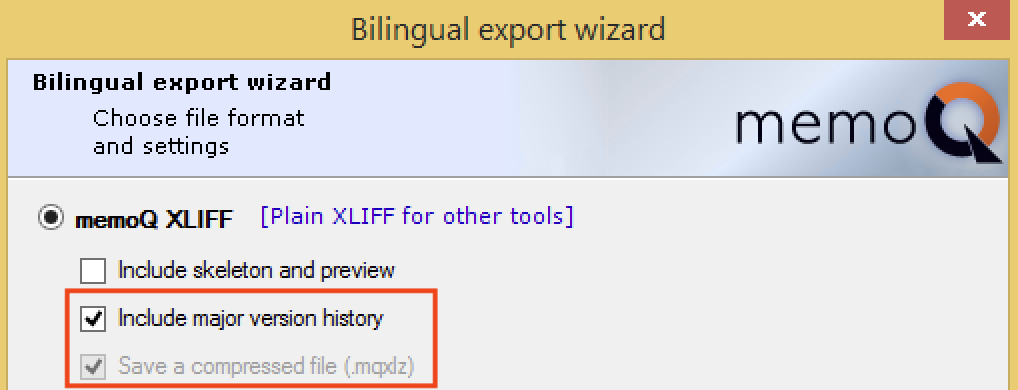
Then run:
./extractHistory <your_mqxlz_file>
You'll receive document.html with full version history.
Feel free to use it however you want, but I take no responsibility for eventual damage.
You can find 64-bit Windows binary with necessary MingW libraries in win folder.